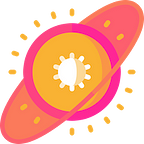Google Tasks Review: How Good or Bad is it?
For a freelancer after using for a week
To follow up on my previous post about the Gmail redesign, I was really excited to see Google Tasks has also come out with a new release. As a freelancer, I am always looking for a great To-Do list app to better organize my work.
So I have been trying out Google Tasks (both on web and mobile app) for about a week now.
And here are my findings.
The Good Stuff… Not many of them
The current features of Google Tasks are very basic. I can create a new tasks list. Each list can have various tasks, each task with a details field and a due date. Also each task can have multiple sub-tasks, but details and due dates do not apply to sub-tasks.
One neat feature for creating a task is, I can drag and drop an email directly from Gmail to the Google Tasks sidebar, and a task will be automatically created using the email information.
Once I have completed a task, it will be moved downwards to under “Completed”.
And in terms of features, that’s it.
Let’s talk about issues now.
The Bad Stuff… Quite a few of them
There are about 3 issues I personally find it quite frustrating when using Google Tasks.
Issue #1: Cannot expand the tasks sidebar
The main issue of using Google Tasks on the web is, I can only work within the sidebar.
There is no way to expand the tasks into full screen mode in a separate tab or window.
It is kind of silly to have all the tasks and sub-tasks cramped inside the sidebar, while the rest of the Gmail window is left unused.
If you guys know any third-party extension/plug-in that can expand the tasks into a full window, I would love to hear about them!
Issue #2: Cannot collapse sub-tasks
My tasks list usually has tasks with couple of sub-tasks for each task. So I will often need to collapse all the sub-tasks for a given task to save the screen space.
But there is no collapsing/expanding support between a task and its sub-tasks in Google Tasks.
The end result is, my tasks list will get really long, and I won’t be able to see all my tasks in one screen. I will need to scroll up/down to see everything in the tasks list.
This issue is even worse on the mobile app, since the screen space there is more limited comparing to the web.
Issue #3: Cannot apply colors to tasks
My final issue for Google Tasks is, there is currently no coloring support of any kind.
No background coloring, no text coloring, nothing on using colors.
Before Google Tasks exists, I was using Google Keep to perform my To-Do list. Therefore, I am used to apply different colors in my To-Do lists for various categories.
Final Thoughts
After using for a week, I think Google Tasks has a good start but requires substantial enhancements. Its current features are definitely sufficient for handling simple tasks lists like a grocery list.
But anything more than a grocery list might become a challenge.
Now you’ve read this far, you’ll probably think this whole article is just a bad review on Google Tasks. And you might even think I hate all the tools from Google. On the contrary, I love Google’s productivity tools (like Calendar, Inbox, and Keep) which I am currently using everyday.
The reason I am saying all the bad stuff above is, I hope Google will (somehow) hear more feedback from real end users. Despite the positive review from some online publications, Google Tasks needs more polish before it can reach the same standard as the other productivity tools.
You might not believe it, but I really, really want to use Google Tasks (instead of other To-Do list apps) along with all the Google’s productivity tools for obvious reasons. :)
Having said all that, perhaps there are some missing features I have not yet discovered, or there are ways to solve my current issues.
If you have been trying out Google Tasks as well, feel free to share your experience in the responses.