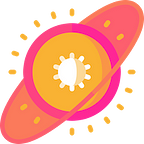Retro Gaming on a Modern Laptop
And why it feels like having superpowers in the backpack
I used to play my old PC games on my ancient laptop (bought in 2008). These games included classics like Ultima 4, Wing Commander, etc. My 2008 laptop didn’t have any 3D graphics capabilities. But it was fine because all those classic games were in 2D anyways.
And I had enjoyed many of my weekends with it. Until it broke down about a month ago. So I had to start looking for a replacement.
Of course, it is not hard these days to find an entry-level gaming laptop for under $1000. But they still overkill for just running my classic games collection. So I needed an alternative.
During my research on laptops, I had read about the light gaming capabilities of entry-level student laptops. I was wondering how “light” these laptops can handle in terms of gaming.
And there was only one way to find out.
Into a new world
I bought one to try out for myself — an Acer Swift 3 laptop for about $630.
This laptop was targeted for students to carry it around campus. And to perform online research for homework. Definitely not for heavy gaming.
Once I bought the laptop, I installed all my 2D classic games on it and everything was running smoothly as expected. However, what I didn’t expect was how well the laptop was able to handle some demanding 3D games like Witcher 3: Wild Hunt or Deus Ex: Human Revolution.
I could run these games on the laptop using standard graphics settings without lowering any details. Granted, these two games were not anything recent, they were released in 2016. But compared to my classic games — mostly were released back in the 1980s — games from 2016 were a tremendous upgrade to me.
And to say this laptop has broadened the range of games I can play would be an understatement.
Because of the new 3D ability, I am able to play a lot more classics like Heroes of Might and Magic 5, Tomb Raider: Anniversary, etc. My PC games collection purchased from GOG has grown from 12 to now 36 in just about a month of time. Before getting complaints from the higher power (sorry honey, if you are reading this), I have to stop myself from buying any more PC games.
But just when I thought I could stop my games collection from growing. I discovered the superpower of the new laptop — the ability to play non-PC games.
Onto the other worlds
Enter the worlds of emulators.
An emulator is a tool that allows me to run games from other platforms. For instance, MAME allows me to run those games I used to play at the arcade (like Street Fighter 2).
In fact, emulators are nothing new, they have existed for many years now. What’s new in my case is — thanks to the 3D ability of the new laptop — I am now able to use a Nintendo Wii emulator (named Dolphin).
I used to own a Wii console couple of years ago until it broke down. But I still kept my collection of the Wii game DVDs.
One of the most beloved video game series is Monster Hunter. It is so insanely popular that this series has been released on almost every major platform or game console. Starting from the Sony PlayStation 2 in 2004 to the Apple iOS at the present time, you can find a version of this game released on each platform.
The Nintendo Wii version of this game (named Monster Hunter Tri) came out in 2010. I was truly overjoyed when I bought the game back then. Because that was the first time I could get my hands on a Monster Hunter game. It felt like I had made history in my own video gaming book!
Unfortunately, I couldn't finish the game before my Wii console broke down a couple of years later. And that had left me a bit of regret in my mind.
But not anymore.
I can now play this game again on my new laptop. Not with the keyboard and mouse. I am using a gamepad, just like in the old times with my Wii console.
And the feeling is simply — beyond words.
Beyond the vast galaxy
Laptops nowadays are also very versatile tools. For instance, with Medium’s capable online editor, they can be great blogging tools as I am actually writing this article on my new laptop.
Plus, using cloud services like Digital Ocean, I can jump from my Windows-based laptop into a Linux server. From there, I can work on my website development tasks, just like I am at the office.
For any retro gamers like myself, a modern laptop allows me to put all my games from different platforms in one place. I can carry them around wherever I go. Also, I can switch between work and games anytime I want.
A modern laptop is like a time machine and a space shuttle in my backpack.